Turning on personalized recommendations in Xiaohongshu can accurately push the content you want to see. So how to turn on personalized recommendations in Xiaohongshu? The editor has prepared relevant operation methods below. Friends who don’t know how to do it can take a look together.

1. Enter the Xiaohongshu APP, click Me in the lower right corner to enter the personal homepage

2. Directly click the settings button on the right to enter the settings page
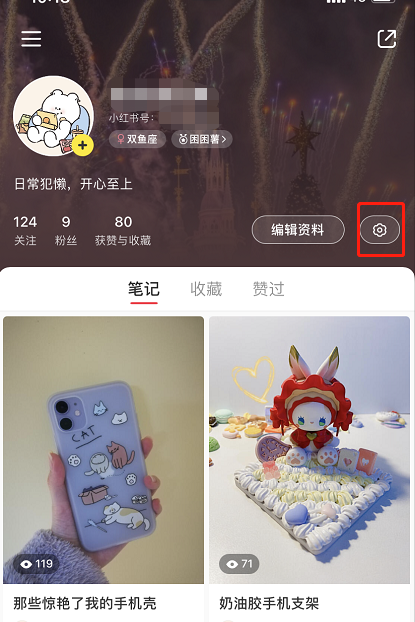
3. Enter the privacy settings interface

4. Click on the personalization option and you will see the enable button.

5. Check the back button and the content on the home page will be improved.
