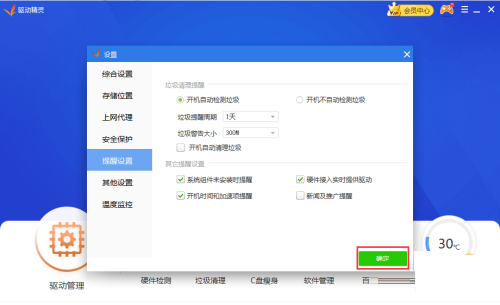How to turn off news promotion in Driver Wizard? Many friends may not know that the driver wizard can turn off news promotion. The following is a tutorial on how to turn off news promotion in the driver wizard . If you are interested, please come and take a look.

1. Open the driver wizard.

2. Click the menu bar in the upper right corner of the driver wizard.

3. After opening the menu bar, click Settings.

4. Find the driver settings in the Settings Center.

5. Click to close this setting.
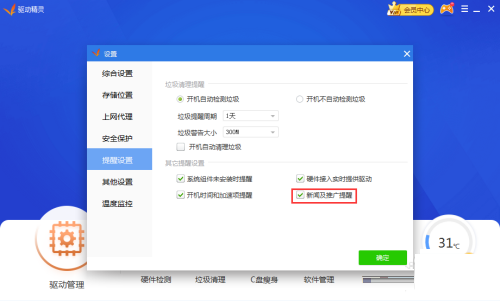
6. Finally click OK.