QQ is a commonly used social networking software for many friends. It has rich and diverse functions and allows users to set up group anonymity at any time. Many friends don’t know much about it, so the editor of Source Code Network will tell you next.
The first step is to open the group chat and click on the " three horizontal lines " in the upper right corner.
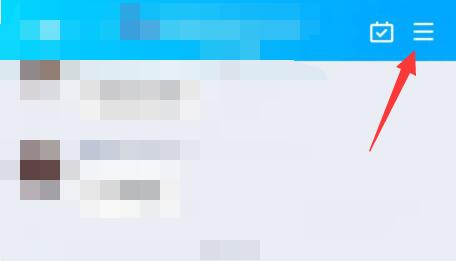
The second step is to open the " Management Group "

The third step is to turn on the " anonymous chat/question " switch.

The fourth step is to return to the group chat, click " + " and turn on " Anonymous ".
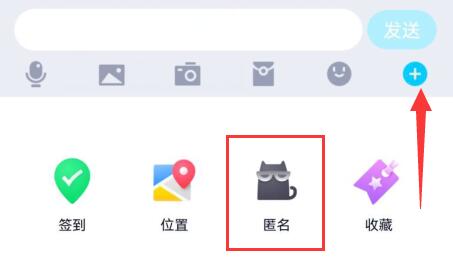
The first step is to enter the QQ group, click " Settings " and select " View/Modify Group Information "
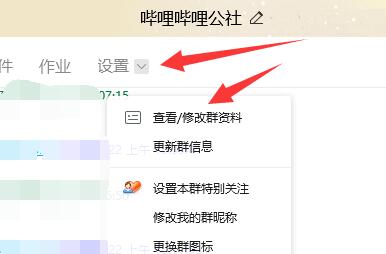
The second step is to enter the " Settings " option above.

Step 3: Turn on " Allow anonymous chat " in session permissions
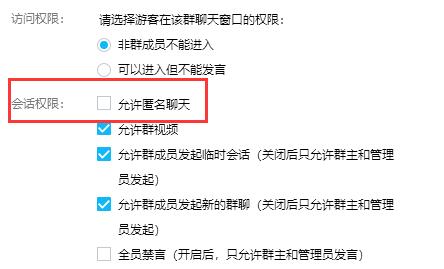
The fourth step is to return to the group chat, click the three dots, and open " Anonymous Chat ".
