Quickcast is a software specially designed for users to cast their screens. Users can cast their screens with just one click after connecting the device. It is very convenient and easy to use. Moreover, users can set the resolution of the screen casts. If they don’t know how to operate it, Remember to study the source code network.
1. First enter the main interface of the quickcast screen and click My on the lower right.
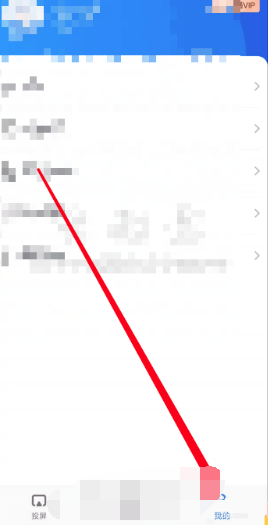
2. Then click Cast Screen Resolution here.

3. Finally, a pop-up window appears at the bottom, where you can set the resolution of the screen projection.
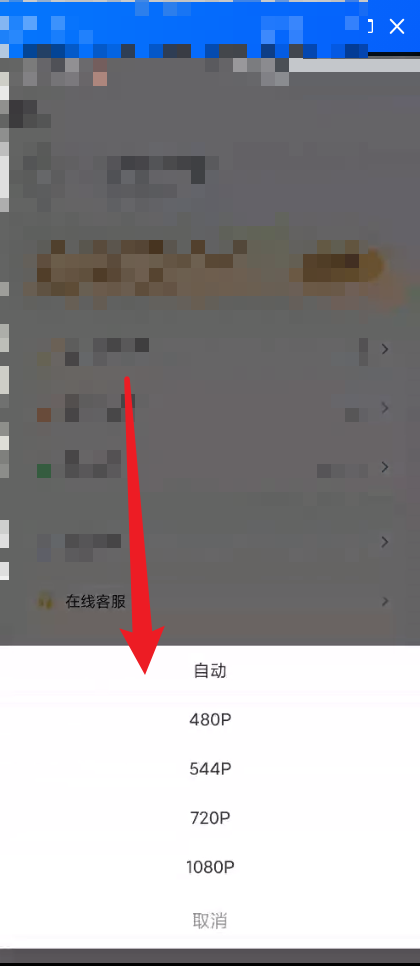
Do you like the relevant introduction brought by the editor? If you like it, please pay more attention to the source code network .