steam怎么改密码
- 作者:互联网
- 时间:2023-07-06 18:00:02
很多小伙伴在使用steam的时候,不知道steam怎么修改密码,下文喵喵酱就为大家分享修改密码方法,供大家参考。

steam怎么改密码?
第一步:登录steam客户端,登录成功后,点击右上角的头像,进入【账户明细】页面。
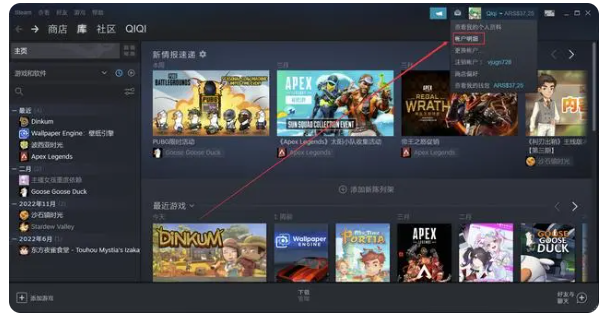
第二步:往下翻动页面,找到【账号安全】的一栏,点击【更改我的密码】。

第三步:如果玩家们已经绑定了手机令牌,需要验证才能继续修改密码,点击之后,在手机的steam app上确认即可。

第四步:等到确认之后,选择向电子邮箱发送验证码,通过邮箱验证之后,即可在当前页面修改steam的密码。
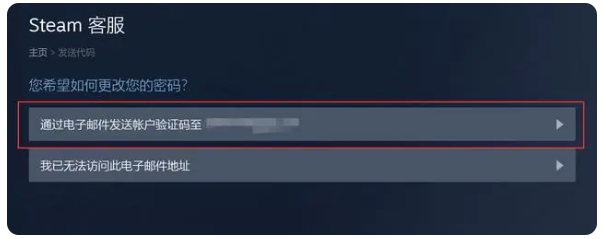
上一篇: 保卫萝卜4波仔很忙第27关怎么过
下一篇: 保卫萝卜4波仔很忙第26关怎么过
相关阅读
- steam官网网页版入口-steam网页版快捷登录入口 2026-02-07
- 在steam上怎么交易手机 2026-01-28
- steam官网注册入口-steam网页端登录链接 2026-01-27
- steam官网注册登录入口-steam账号注册教程轻松搞定 2026-01-21
- steam注册官网入口-steam账号注册教程分享 2026-01-20
- steam账号注册入口-steam官网注册通道 2026-01-16
