The Steam game platform is a globally popular game publishing platform that provides popular and fun games from all over the world and is deeply loved by players. However, when many players use the Steam platform, they usually log in to their country and are unable to experience foreign-server games. So how do you change the country and region on Steam? Here, Miao Miao Jiang will share with you a tutorial on how to change the region on Steam.

How to change steam region?
Since the steam server is overseas, we need to open the Xunyou online game accelerator first and click to accelerate the steam store. Then select one of the regional servers. The following is an example of accelerating the Argentina store (players can select the corresponding store for which regional server they want to change to).
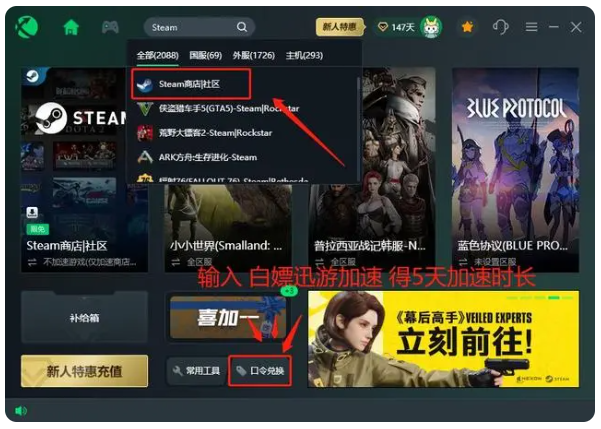
After selecting [Argentina Store], click [Accelerate Now] and press the [OK] button.

Return to the acceleration page, click [Start Game] and open the steam client.

If players have other questions about steam, they can click on the acceleration page to view them.

Steam address change tutorial 1: View personal information
Players click on the account in the upper right corner of the steam client, and then select [View my profile].
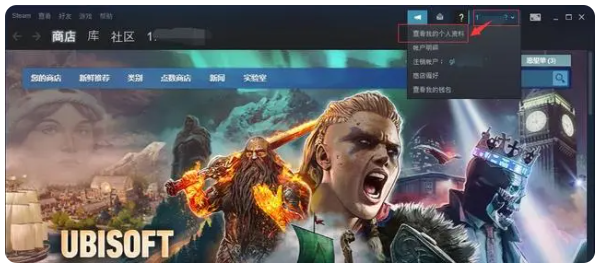
At this time, the player will see the jump page as shown below, click [Edit Personal Information] on the right.
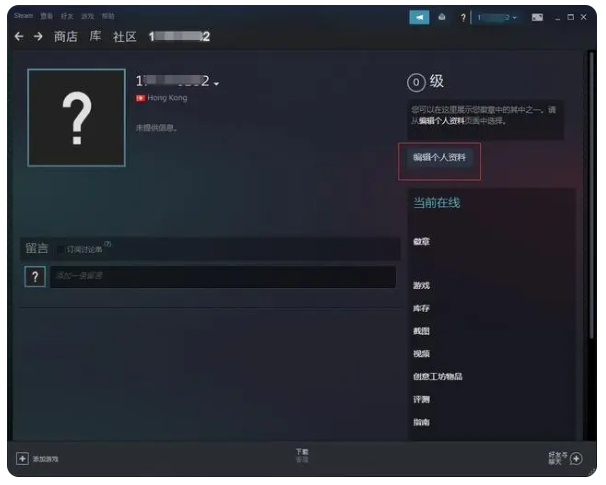
In the new page, the player scrolls down to [Location], clicks the drop-down button of the country/region, and changes it to Argentina (Argentina). Remember to click [Save] after modification.
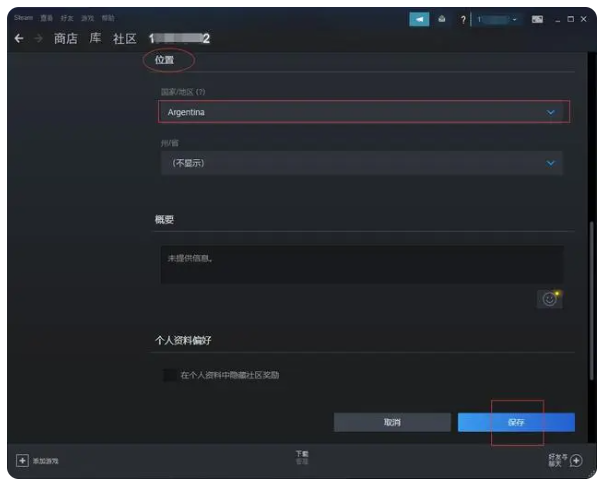
After restarting steam, the region has been successfully modified.
Steam Region Changing Tutorial 2: Account Details
Players click on the account location in the upper right corner of the steam client and select [Account Details].
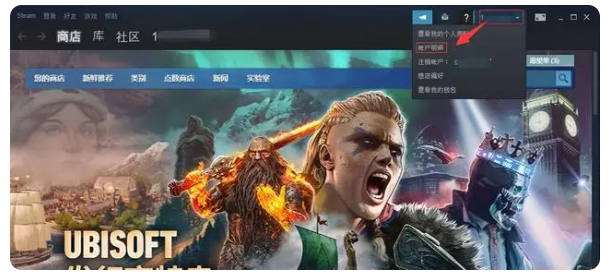
Jump to the new page and click [Update Store Country/Region] in the [Store and Consumption History] column on the right.

Then click [Contact Steam Customer Service] under [Update Store Country and Wallet Currency].
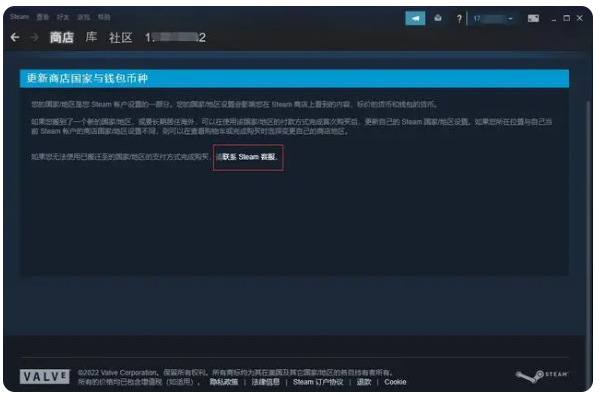
Players scroll down to the end of the new page and click [Contact Steam Customer Service].
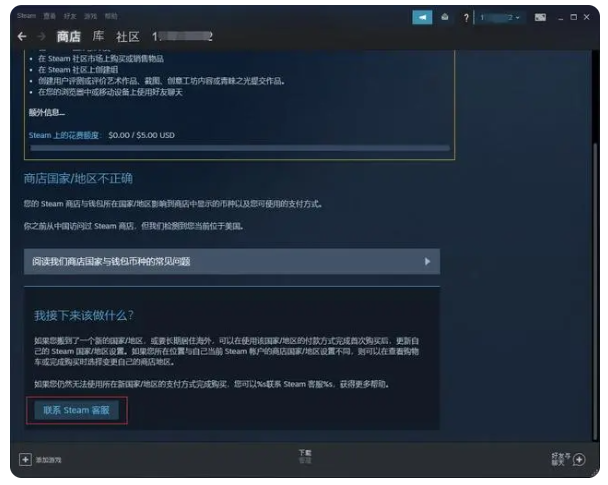
Choose [Argentina] as the country/region, and then use polite and civilized language to describe the reasons for changing the region, as well as relevant life or work photos, and click the [Send] button.
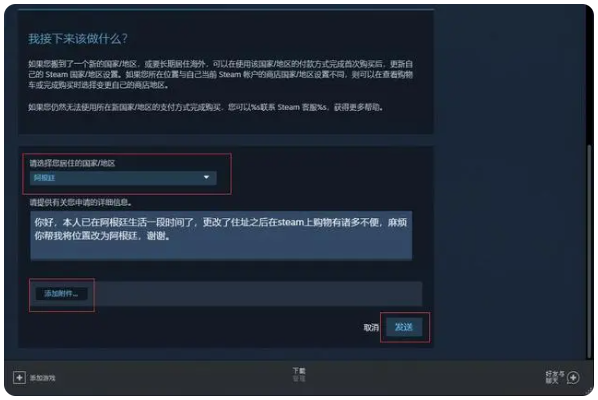
A few working days after submitting, you can receive customer service’s judgment.