The videos we download from the Internet will all encounter situations where the video format cannot be played. At this time, the best way is to convert the video into a suitable video format. Let’s take a look at the tutorial on how to convert video formats with Wondershare UniConverter .

1. Click Add File in the conversion module to add the video to the software, or drag the file directly into the program;
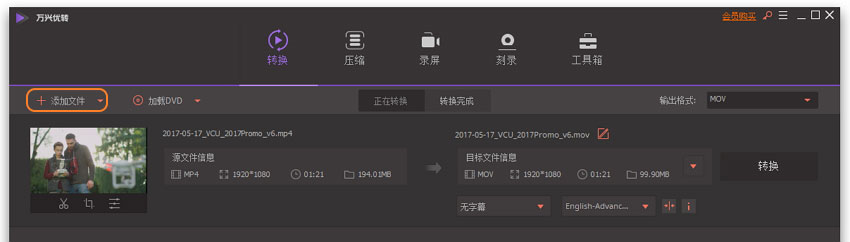
2. Select the output format from the Output format drop-down list. Click the drop-down arrow and go to related tabs like Video/Audio/Devices to select the desired format. In the lower left corner of the video/audio/device tab, search and create custom format functions are also provided;
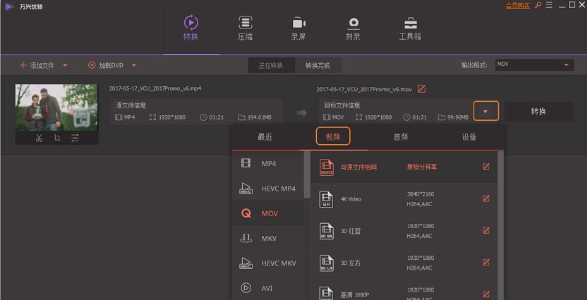
3. Click to start the conversion;
4. After the conversion is completed, go to Conversion Complete to find the converted files.