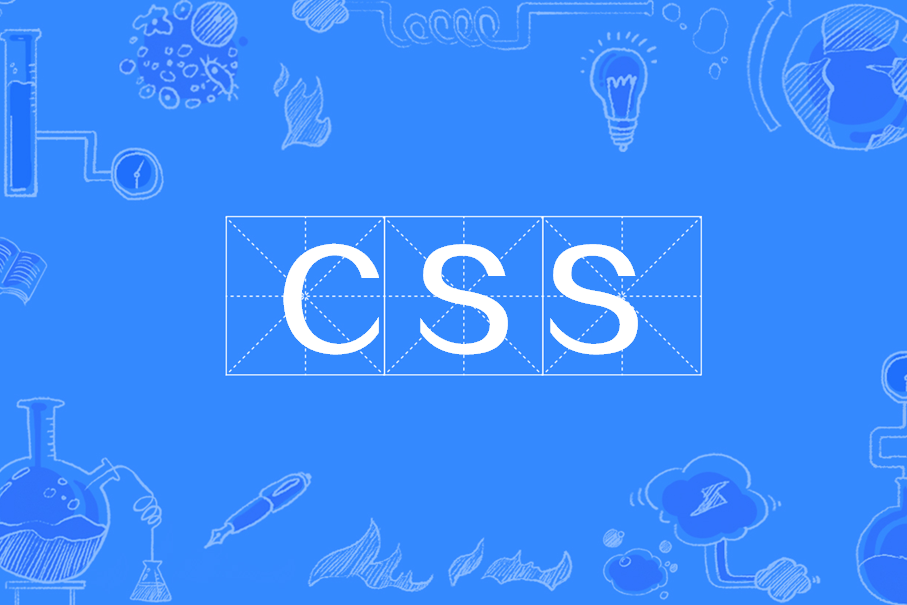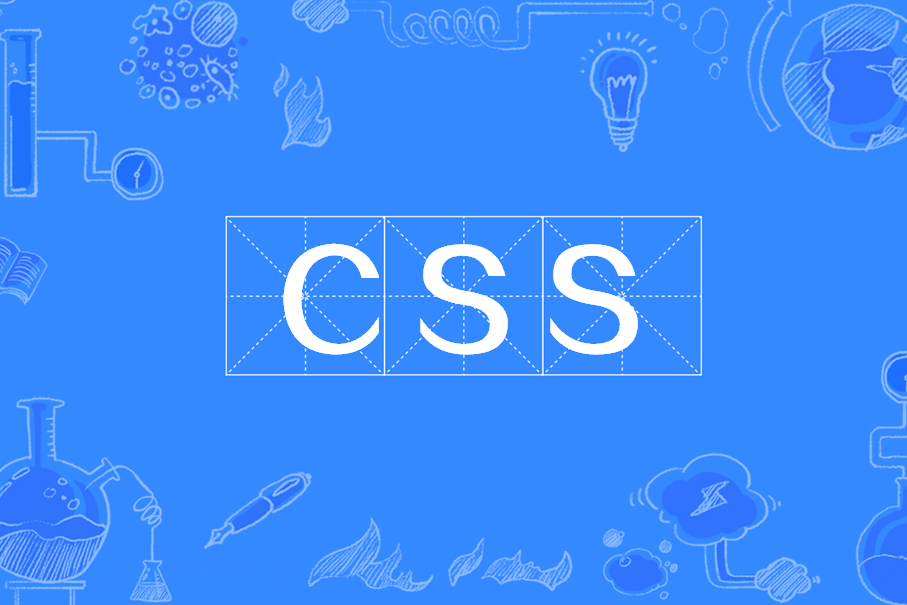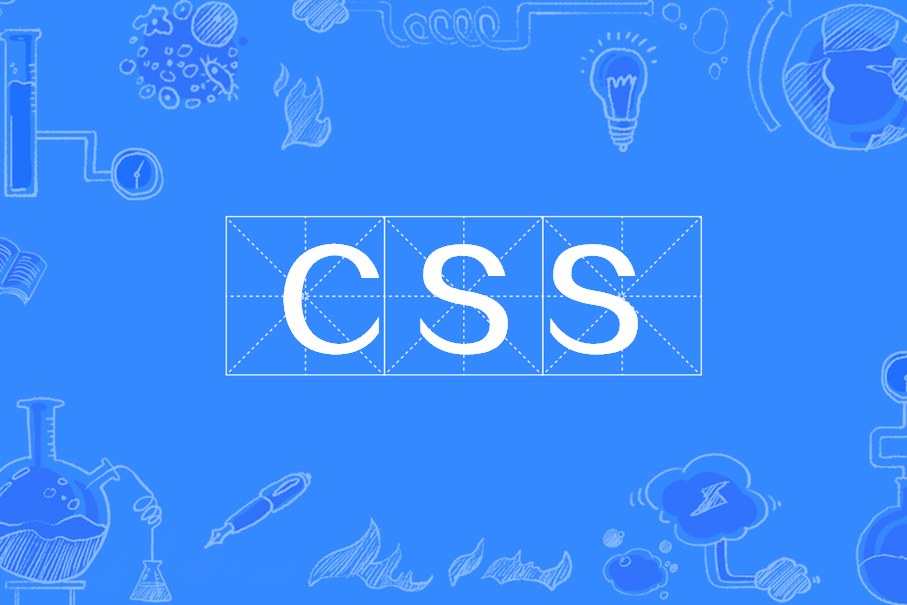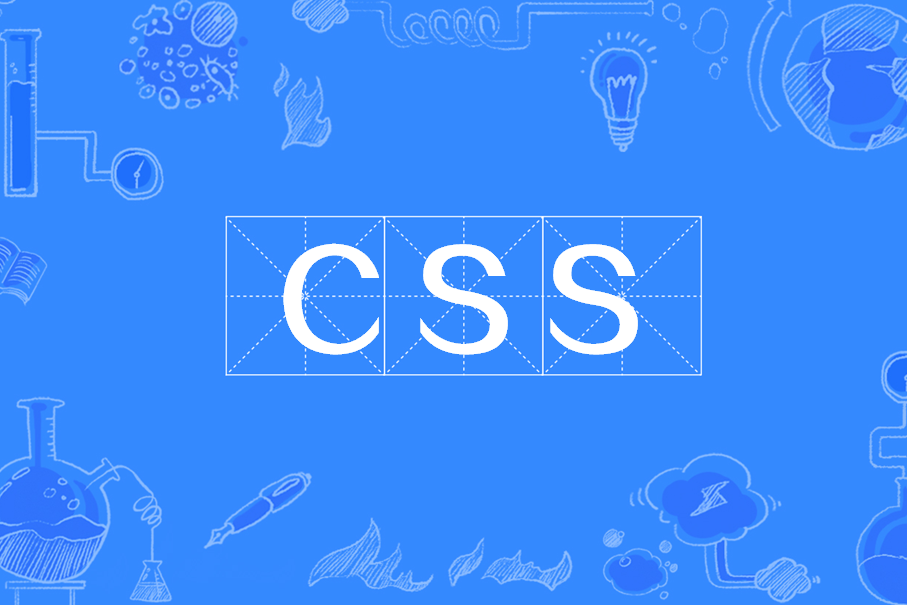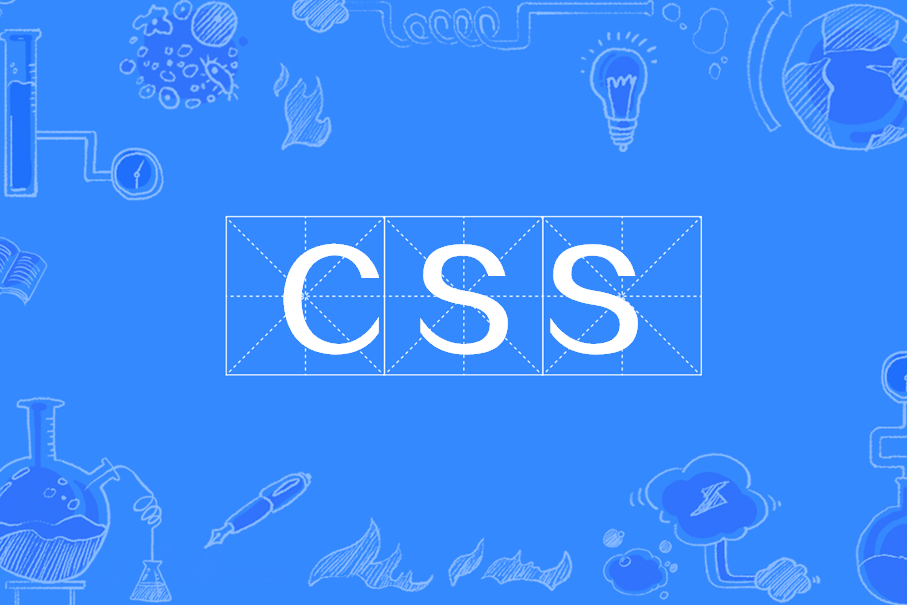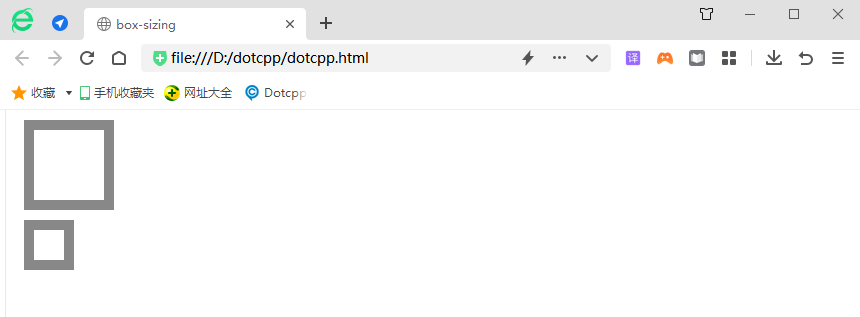HTML file path
HTML file path HTML file path specifies the location of the file within the website folder. A file path is very similar to a web browser's file address. Using the HTML file path, any external file or resource can be linked to the HTML file. path descr
2024-12-27