Qidian Reading is a very popular e-book reading software. So how do you check your favorite books in Qidian Reading? There may be many netizens who don’t understand it yet. Here is a sharing of book tutorials from Qidian Reading. I hope it can help you.

Step 1: Enter the home page of the [Qidian Reading] APP and click [Me] in the lower right corner, as shown in the picture below;
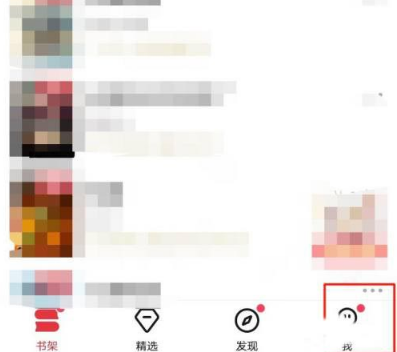
Step 2: Click [My Collection], as shown in the figure below;
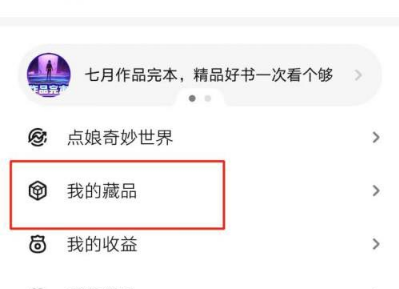
Step 3: Now you can view the collected books, as shown in the picture below.
