Jianying is an efficient video editing software, so how does Jianying use the text reading function? Today I will share with you a tutorial on using the text reading function in video clipping. Interested players should take a look.

1. First open the editing software and go to the homepage and click [Start Creating];

2. Then click [Text] on the page where you edit the work;

3. Then click [New Text];

4. After entering the text, click the [check mark icon];
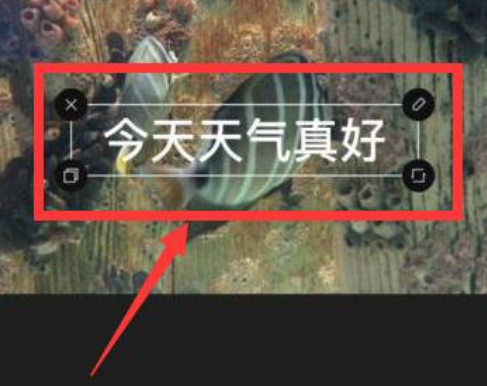
5. After setting the text, click [Text Reading];

6. After finally selecting the tone, click the [Check icon];
