How to create a new attendance group on DingTalk? On DingTalk, we can use the attendance group function to manage and plan employee attendance. It can be set according to the company's attendance rules and needs. So let's introduce the operation method of creating a new attendance group. Let's take a look.

1. Open multiple nails and click on the bottom workbench.

2. Click Attendance and Clock.

3. Click Settings in the lower right corner.
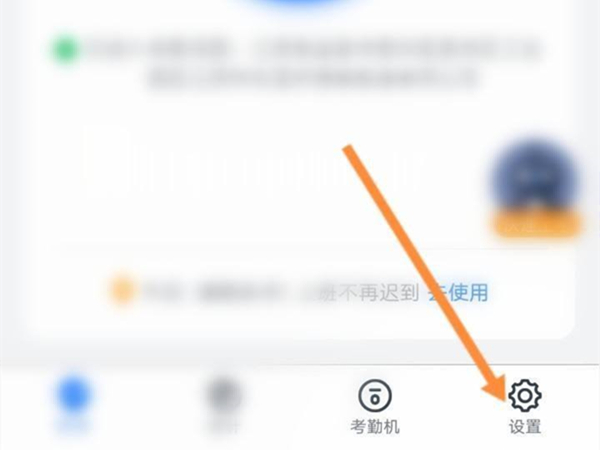
4. Click to add an attendance group.
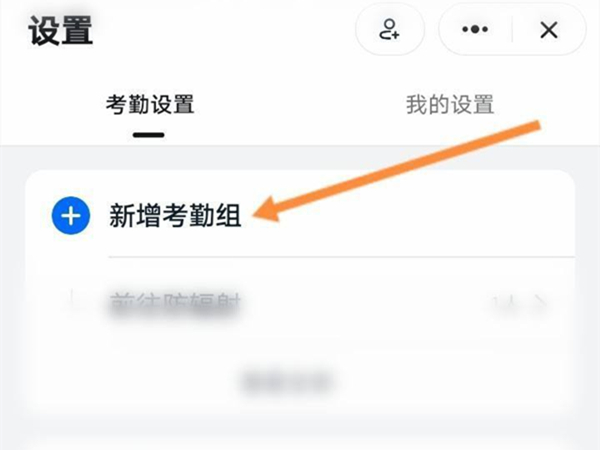
5. Set the attendance group parameters and click Save.

The above is the operation method of setting up the attendance group on DingTalk. More popular software information and tutorials are on this site, come and pay attention.