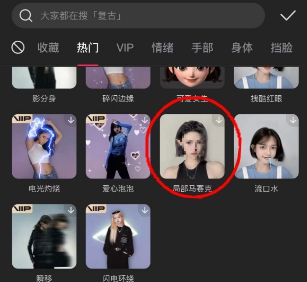The mosaic function in clipping is something that everyone often uses. So how to find this function specifically? Please open the clipping software first, and then tap the [Special Effects] option to proceed to the next step. At this time, just click the [Character Special Effects] button again to continue, select and click [Partial Mosaic] The mosaic function can be used.
1. Please start the application and select the [ Special Effects ] function.

2. Find and click the [ Character Special Effects ] option in the new window.

3. Then, select the [ Partial Mosaic ] button on the new interface to complete the operation.