Background: The design effects of the front-end are becoming more and more cool, and these cool effects can be achieved by using CSS3 animation effects and js. Simple code can achieve very cool effects.原理: Use js to monitor the position of scrollTop , locate the position of the picture through top , and achieve parallax scrolling; when scrolling to the target position, use the animation attribute of CSS3 to achieve the jitter effect.
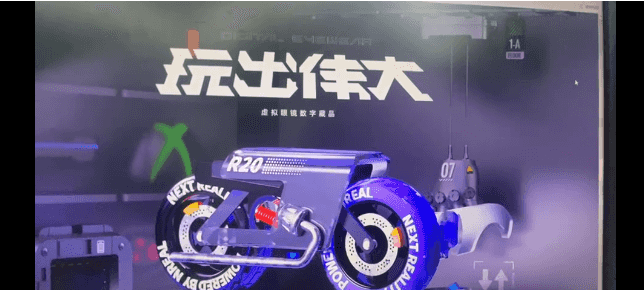
Related material photos:


style part:
<style>
.index-module--nftBox--3H_AP {
height: 200vh;
background-repeat: no-repeat;
background-size: cover;
background-position: 50%;
width: 100%;
}
.index-module--moto--3sEm1 {
position: absolute;
left: 0;
top: -400px; /*Car model initialization position fixed point*/
background-image: url(https://resource.nreal.cn/web/images/home/motuo.png);/*car picture*/
transition: .5s;
-webkit-transform: translate(0);
transform: translate(0);
}
.index-module--moto--3sEm1.is-active{ /*Jitter effect of car model*/
animation: jump .1s ease-in-out 5 alternate;
}
@keyframes jump {/*Jitter effect of car model*/
from { top: -30px; }
to { top: 6px }
}
.index-module--moto--3sEm1, .index-module--nftBox--3H_AP {
height: 200vh;
background-repeat: no-repeat;
background-size: cover;
background-position: 50%;
width: 100%;
}
.index-module--title--rSrVs {
opacity: 1;
width: 80%;
margin: 0 auto;
}
.index-module--titleBox--1VS2L {
height: 50vh;
display: flex;
justify-content: center;
align-items: center;
position: absolute;
top: 0;
left: 50%;
-webkit-transform: translate(-50%);
transform: translate(-50%);
}
.hoZaHW {
animation-name: ewofWB;
animation-duration: 300ms;
animation-iteration-count: infinite;
transform-origin: center center;
animation-play-state: running;
}
/* @keyframes ewofWB {
0% { left:0px; top:0px;}
25% { left:200px; top:0px;}
50% { left:200px; top:200px;}
75% { left:0px; top:200px;}
100% { left:0px; top:0px;}
} */
.index-module--nftTitle--20OyY {
width: 100%;
max-width: 800px;
}
.index-module--duang--5jpDr {
-webkit-animation: index-module--circleP--3P-V7 1.3s;
animation: index-module--circleP--3P-V7 1.3s;
-webkit-transform: translateY(400px);
transform: translateY(400px);
}
.index-module--moto--3sEm1 {
position: absolute;
left: 0;
-webkit-transform: translate(0);
transform: translate(0);
}
</style>html part:
<div id="layout-container" class="content">
<div class="index-module--nftBox--3H_AP" style="background-image:url(https://resource.nreal.cn/web/images/home/motuobg.jpg)">
<div class="index-module--nftBox--3H_AP"></div>
<div class="index-module--moto--3sEm1" id="scrollup"></div>
<div class="index-module--title--rSrVs index-module--titleBox--1VS2L">
<div dur="300" class="sc-bdVaJa hoZaHW">
<img src="https://resource.nreal.cn/web/images/home/title.png" class="index-module--nftTitle--20OyY">
</div>
</div>
</div>
</div>js part:
<script type="text/javascript">
window.onscroll= function(){
//Variable t is the distance from the top when the scroll bar is scrolling var t = document.documentElement.scrollTop||document.body.scrollTop;
var scrollup = document.getElementById('scrollup');
//When scrolling to 200px from the top if(t>=200){ scrollup.style.backgroundImage="url(https://resource.nreal.cn/web/images/home/motuo.png)";
scrollup.style.top=6+"px";
if(scrollup.style.top == '6px'){
document.getElementById("scrollup").classList.add("is-active")
}
}else{//Return to normal scrollup.style.backgroundImage="url(https://resource.nreal.cn/web/images/home/motuo.png)";
scrollup.style.top=-400+"px";
document.getElementById("scrollup").classList.remove("is-active")
}
}
</script>This concludes this article about using CSS to achieve parallax scrolling and dithering effects. For more related css parallax scrolling content, please search previous articles on downcodes.com or continue to browse the relevant articles below. I hope you will support downcodes more in the future. .com!