Modify the native style of the video tag
Open the settings in the console and check Show user agent shadow DOM to inspect the internal style of the video tag.
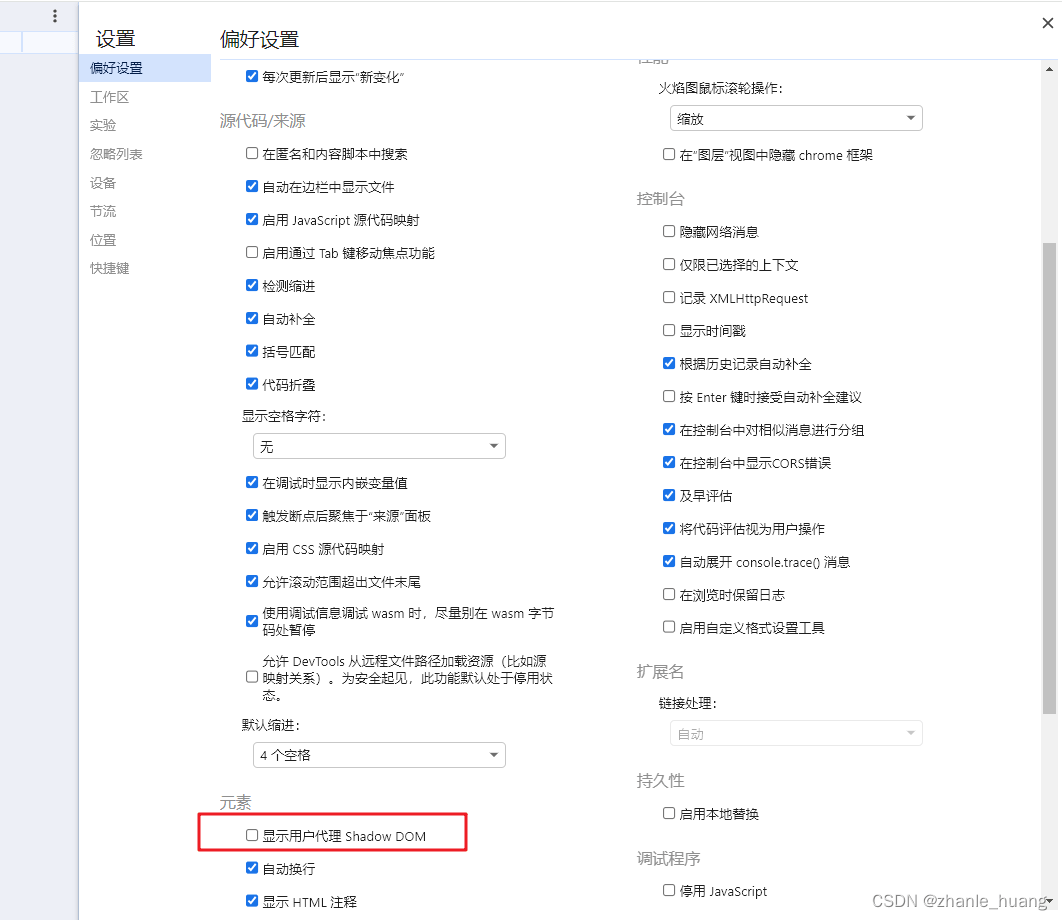
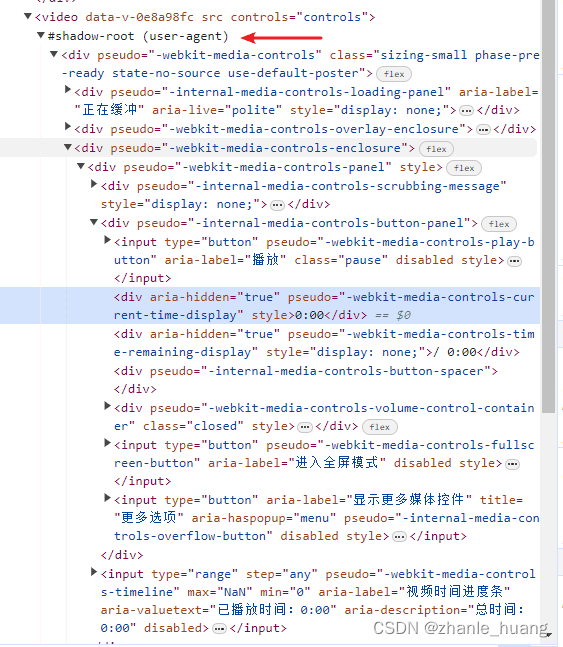
What is marked by the arrow is the content of the shodow DOM. These contents are normally invisible and will only be displayed if checked.
After we know the structure, we can set the style through css and change the time to red style.
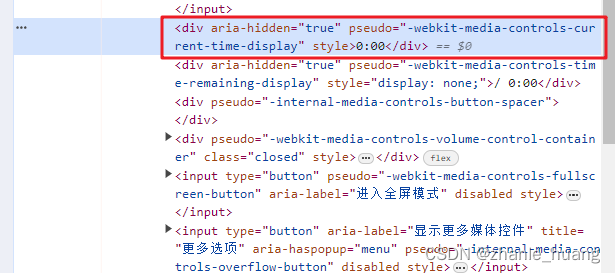
Get the value of pseudo and set the style
video::-webkit-media-controls-current-time-display {
color: red;
}result

This concludes this article on how to modify the native style of the video tag through css. For more information on how to modify the video tag with css, please search previous articles on downcodes.com or continue to browse the related articles below. I hope you will read more in the future. Support downcodes.com!