Yitian Camera provides users with a variety of solid color backgrounds. We can add solid color photo frames. Many friends want to set a whiteboard background. This is a very versatile background color, so how to make it? Below is a tutorial on how to create a white background for a sweet camera. I hope it will be helpful to you.

1. Open Yitian Camera and click on the lower left corner to edit the picture.

2. Click Edit in the lower right corner.

3. Click Magic Cutout.

4. Choose a solid color background.
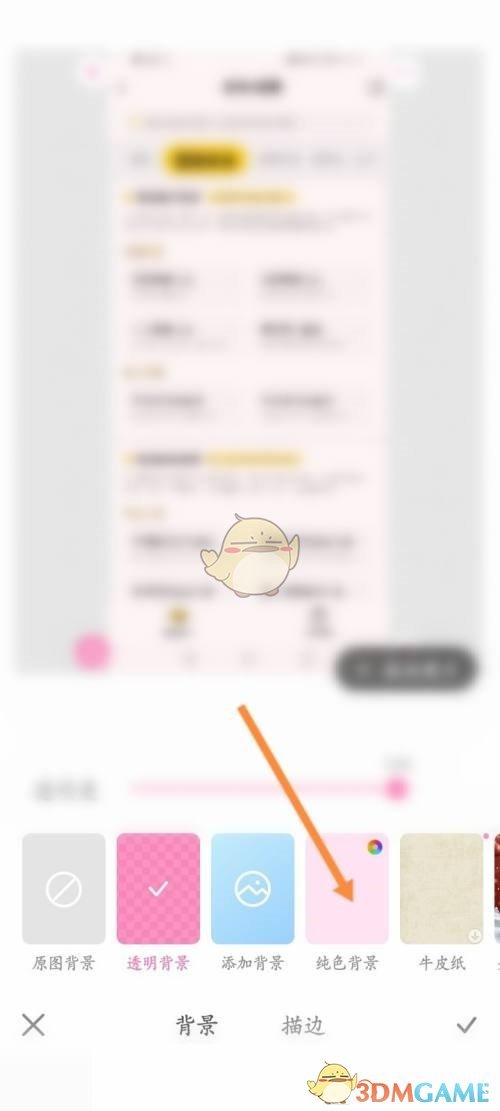
5. Select white.
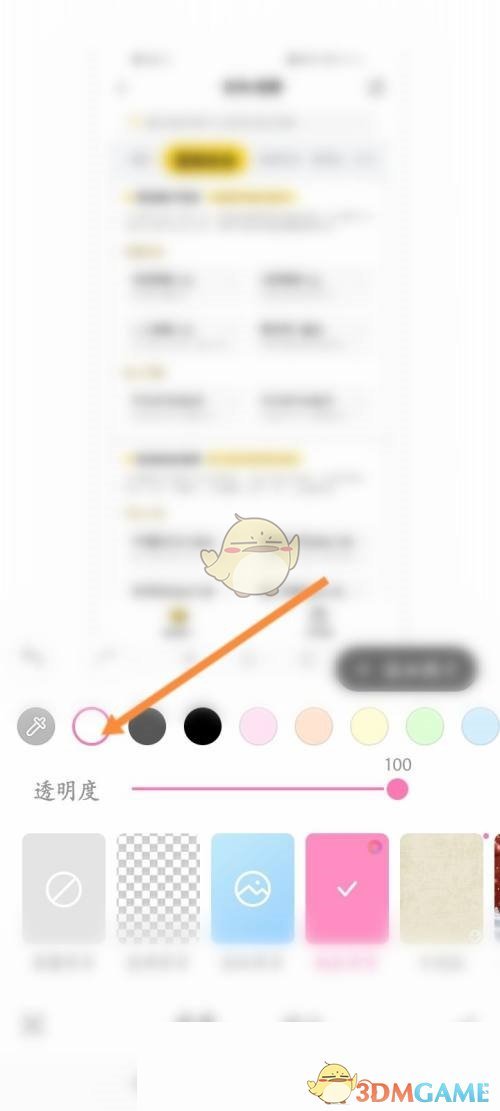
The above is what I brought to Yitian Camera. How do I get a white background? Yitian camera white background production tutorial, for more related information tutorials, please pay attention to this website.