google calendar desktop
1.7.1
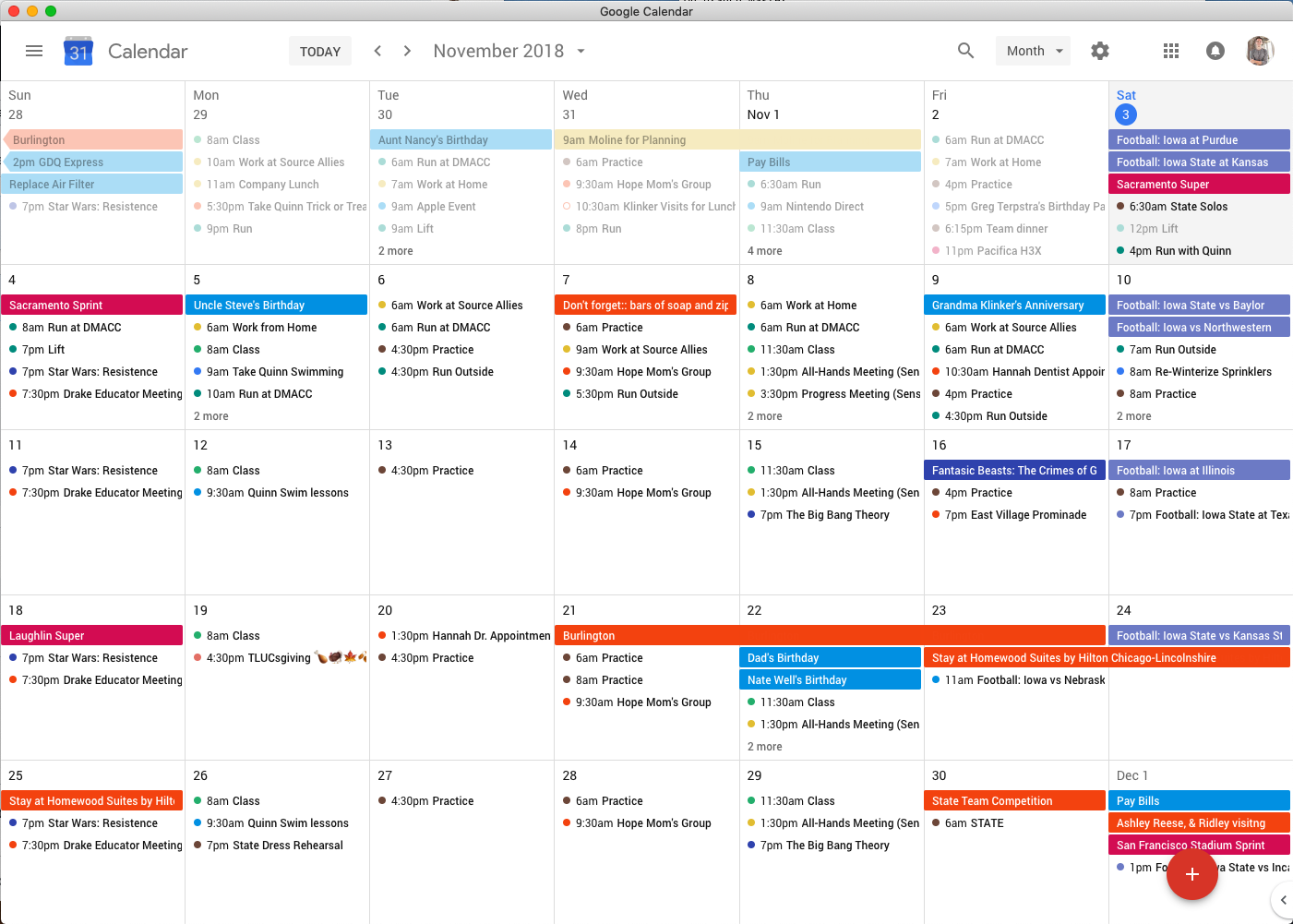
將我的日曆放在碼頭中有助於提醒我檢查它。這只是Google日曆的簡單網絡包裝器。
$ npm install -g electron
$ yarn install
$ yarn start
僅當您關閉任何其他實例時,該應用才會運行。如果在另一個實例運行時使用npm start ,它將僅顯示該舊實例的窗口,而不是啟動應用程序。
為每個平台打包應用程序:
$ yarn
$ yarn run build-mac
$ yarn run build-linux
$ yarn run build-windows
使用Macos Catalina( 10.14.5 ),Apple需要DMG文件由Distributer進行公證。我分發的文件全都由我簽名和公證。
如果您想自己開發該應用程序,則可以通過yarn start調試並運行該應用程序,而無需問題。但是,如果要製作簽名的可執行文件( yarn build-mac ),則需要為公證過程設置Apple ID和密碼。
為此,您首先需要一個有效的Apple開發人員帳戶。您可以在https://developer.apple.com上註冊。您將需要使用XCode導出新開發人員簽名信息並將其添加到鑰匙扣中。
然後,您將需要為該Apple ID生成一個特定的應用程序密碼。這與您用來登錄開發人員帳戶的密碼不同。您可以在此處創建此專用密碼:https://appleid.apple.com
完成這兩個步驟後,在此項目的根部創建.env文件。它應該看起來像:
[email protected]
APPLEIDPASS=xxxx-tttt-vvvv-aaaa
Copyright 2018 Luke Klinker
Licensed under the Apache License, Version 2.0 (the "License");
you may not use this file except in compliance with the License.
You may obtain a copy of the License at
http://www.apache.org/licenses/LICENSE-2.0
Unless required by applicable law or agreed to in writing, software
distributed under the License is distributed on an "AS IS" BASIS,
WITHOUT WARRANTIES OR CONDITIONS OF ANY KIND, either express or implied.
See the License for the specific language governing permissions and
limitations under the License.